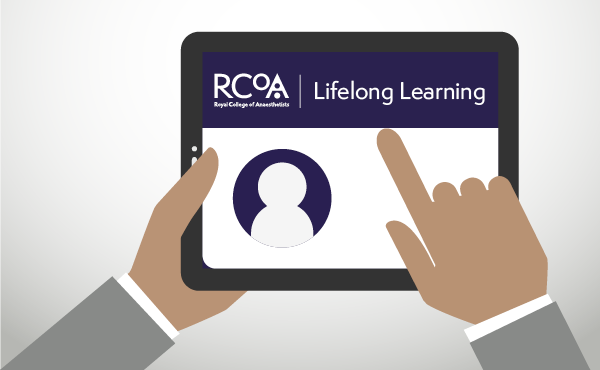Help and support
We have created a range of guidance to assist with using the e-Portfolio, Logbook and CPD functions within the Lifelong Learning Platform.
Please revisit this page regularly, as we will be adding new and updated content.
Acute Common Care Stem
Information for Acute Common Care Stem learners on LLP. Information regarding FEGs, ESSRs, MTR/MCR will be available shortly.
Annual Review of Competence Progression
Assistance with using the Annual Review of Competence Progression functionality on the Lifelong Learning Platform.
Continuing Professional Development
Guidance for the CPD functionality in the LLP can be found here, including information on how to create personal activity, activity report, events and many more.
Educational Supervisors Structured Report
This page describes how to set up and populate an Educational Supervisors Structured Report (ESSR).
Introduction and Dashboard
This page will provide you the guidance you need to get started on the LLP. It will show you videos and FAQs on the Introduction to the Dashboard and Profile page on the LLP.
Logbook
This page will assist you on how to use the LLP Logbook to record cases. It will include videos and FAQs on the most popular topics.
Milestones and Certificates
This page provides guidance on how to use the LLP Milestones and Certificates section. It includes equivalence certificates for users moving from the 2010 to 2021 curriculum.
Multi-Source Feedback
Introduction to the Multi-Source Feedback form including a video demonstration of the process. You can also find guidance on how to use the MSF and the most common FAQs.
Multiple Trainer Report
Introduction to the Multi Trainer Report form including a video demonstration of the process. You can also find guidance on how to use the MTR and the most common FAQs.
Personal Activity and Personal Reflection
How to create Personal Activity and Personal Reflection can be found here. You will find how the form R, supervisory meeting and more can be uploaded on the LLP.
Personal Development Plan
This page will provide guidance on Personal Development Plan (PDP). It will include videos and FAQs on the most popular topics.
Supervised Learning Events
How to create Supervised Learning Events, more information on the review Curriculum section and guidance on how to use the HALOs on LLP can be found on this page.
LLP Updates and Policies
21 November 2024
This page is designed to keep our users engaged and well-equipped with the resources needed to support their lifelong learning journey.
Logbook standards
20 November 2024
We have collaborated with the Society for Computing and Technology in Anaesthesia (SCATA) to develop our approved logbook standards
LLP Webinars
16 January 2025
This page contains links to all LLP webinars and workshops. Please note that you will also find short form videos in their specific pages
Access the Lifelong Learning Platform below